


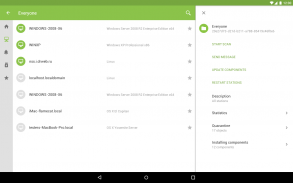
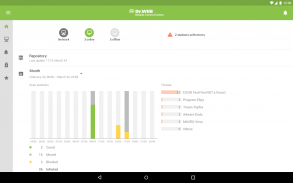






Dr.Web Mobile Control Center

Dr.Web Mobile Control Center ၏ ရွင္းလင္းခ်က္
Dr.Web Mobile Control Center သည် Dr.Web Enterprise Security Suite၊ Dr.Web Industrial သို့မဟုတ် Dr.Web AV-Desk ကိုအခြေခံ၍ ဗိုင်းရပ်စ်နှိမ်နင်းရေးကွန်ရက်ကို စီမံခန့်ခွဲရန်အတွက် လွယ်ကူသောကိရိယာတစ်ခုဖြစ်သည်။ မိုဘိုင်းစက်ပစ္စည်းများတွင် တပ်ဆင်ခြင်းနှင့် လည်ပတ်ခြင်းအတွက် ဒီဇိုင်းထုတ်ထားသည်။
Dr.Web Mobile Control Center သည် ကုဒ်ဝှက်ထားသော ပရိုတိုကောမှတစ်ဆင့် အပါအဝင် ဗိုင်းရပ်စ်နှိမ်နင်းရေးကွန်ရက် စီမံခန့်ခွဲသူအထောက်အထားများနှင့်အညီ Dr.Web ဆာဗာသို့ ချိတ်ဆက်သည်။
အထွေထွေလုပ်ဆောင်ချက်များ
1. Dr.Web Server repository ကို စီမံပါ-
• သိုလှောင်ရာရှိ ထုတ်ကုန်အခြေအနေကို ကြည့်ရှုပါ။
• Dr.Web Global Update စနစ်မှ သိုလှောင်မှုအပ်ဒိတ်ကို စတင်ပါ။
2. ဗိုင်းရပ်စ်နှိမ်နင်းရေးဆော့ဖ်ဝဲ၏ အပ်ဒိတ်တစ်ခု မအောင်မြင်သည့်ဘူတာများကို စီမံပါ-
• မအောင်မြင်သောဘူတာများကိုပြသပါ။
• မအောင်မြင်သောဘူတာများတွင် အစိတ်အပိုင်းများကို အပ်ဒိတ်လုပ်ပါ။
3. ဗိုင်းရပ်စ်တိုက်ဖျက်ရေးကွန်ရက်အခြေအနေတွင် စာရင်းအင်းအချက်အလက်များကို ပြသပါ-
• Dr.Web Server တွင် မှတ်ပုံတင်ထားသော ဘူတာအရေအတွက်နှင့် ၎င်းတို့၏ လက်ရှိအခြေအနေ (အွန်လိုင်း/အော့ဖ်လိုင်း)၊
• ကာကွယ်ထားသောစခန်းများအတွက် ဗိုင်းရပ်စ်စာရင်းအင်းများ။
4. Dr.Web ဆာဗာသို့ ချိတ်ဆက်ရန် စောင့်ဆိုင်းနေသည့် ဘူတာအသစ်များကို စီမံပါ-
• ဝင်ရောက်ခွင့်ပြုရန်၊
• ပယ်ချစခန်းများ။
5. Anti-virus ကွန်ရက်ဘူတာများတွင် ထည့်သွင်းထားသည့် ဗိုင်းရပ်စ်တိုက်ဖျက်ရေး အစိတ်အပိုင်းများကို စီမံပါ-
• ရွေးချယ်ထားသော ဘူတာများအတွက် သို့မဟုတ် ရွေးချယ်ထားသော အဖွဲ့များ၏ ဘူတာအားလုံးအတွက် အမြန် သို့မဟုတ် အပြည့်အဝစကင်န်ကို စတင်ပါ။
• Malware ရှာဖွေတွေ့ရှိမှုတွင် Dr.Web Scanner တုံ့ပြန်မှုကို စနစ်ထည့်သွင်းပါ။
• ရွေးချယ်ထားသောဘူတာများအတွက် သို့မဟုတ် ရွေးချယ်ထားသောအဖွဲ့ရှိ ဘူတာအားလုံးအတွက် Quarantine ရှိဖိုင်များကို ကြည့်ရှုစီမံပါ။
6. ဘူတာများနှင့် အဖွဲ့များကို စီမံခန့်ခွဲပါ-
•အမြင်ဂုဏ်သတ္တိများ;
• ဗိုင်းရပ်စ်နှိမ်နင်းရေးပက်ကေ့ခ်ျ၏ အစိတ်အပိုင်းများကို ကြည့်ရှုစီမံပါ။
•ဖျက်ပစ်;
• ဘူတာရုံများသို့ စိတ်ကြိုက်စာတိုများ ပို့ပါ။
• Windows OS အောက်ရှိ reboot stations များ၊
• အမြန်အကဲဖြတ်မှုအတွက် စိတ်ကြိုက်စာရင်းတွင် ထည့်ပါ။
7. အမည်၊ လိပ်စာ၊ ID အမျိုးမျိုးဖြင့် ဗိုင်းရပ်စ်နှိမ်နင်းရေးကွန်ရက်ရှိ ဘူတာများနှင့် အုပ်စုများကို ရှာဖွေပါ။
8. အပြန်အလှန်အကျိုးသက်ရောက်သော Push အသိပေးချက်များမှတစ်ဆင့် ဗိုင်းရပ်စ်နှိမ်နင်းရေးကွန်ရက်ရှိ အဓိကဖြစ်ရပ်များရှိ မက်ဆေ့ခ်ျများကို ကြည့်ရှုစီမံပါ-
• Dr.Web Server တွင် အသိပေးချက်အားလုံးကို ပြသပါ။
• အသိပေးချက်ဖြစ်ရပ်များအပေါ် တုံ့ပြန်မှုများကို သတ်မှတ်ပါ။
• သတ်မှတ်ထားသော filter parameters များဖြင့် ရှာဖွေမှု အသိပေးချက်။
• အသိပေးချက်များကို ဖျက်ပစ်ပါ။
• အလိုအလျောက်ဖျက်ခြင်းမှ အကြောင်းကြားချက်များကို ဖယ်ထုတ်ပါ။





























